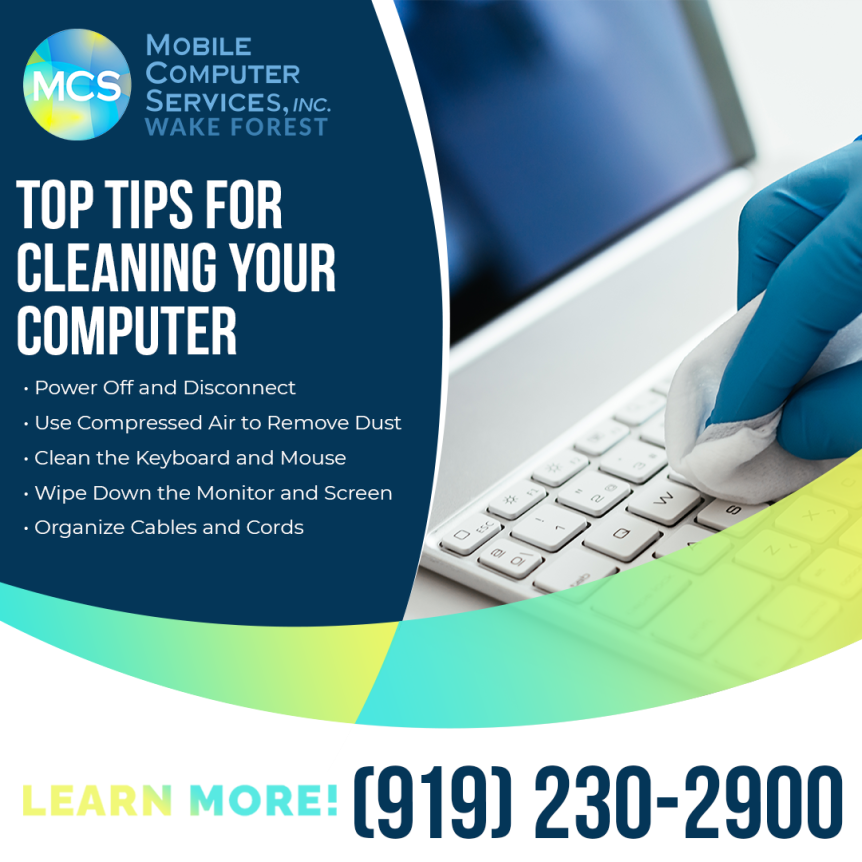In today’s digital age, keeping our computers clean and optimized is essential for maintaining their performance and longevity. This article by Mobile Computer Services, Inc., Wake Forest’s premier IT services company, provides expert tips on effectively cleaning your computer, enhancing its performance, and extending its lifespan. From removing unnecessary files to updating antivirus software, these professional recommendations will help you keep your computer running smoothly and efficiently. Don’t let clutter and neglect slow you down – follow these expert tips and get your computer back in top shape.
Key Takeaways
- Regularly delete unnecessary files and uninstall unnecessary programs to free up storage space and improve system performance.
- Organize and declutter files to optimize hard drive space and improve accessibility.
- Keep your antivirus software up to date and regularly run scans to ensure the security of your computer system.
- Regularly clean dust and debris from hardware components to prevent overheating and connectivity issues.
Remove Unnecessary Files
To enhance your computer’s performance and extend its lifespan, it’s important to remove unnecessary files regularly. Small business IT services are essential for ensuring your computer operates at its peak. With the assistance of a managed IT services provider like Mobile Computer Services Inc. in Wake Forest, unnecessary files can be efficiently removed, ensuring your computer runs smoothly and efficiently.
Removing unnecessary files is vital for several reasons. Firstly, it helps to free up valuable storage space on your computer’s hard drive. As files accumulate over time, they can take up a significant amount of space, potentially slowing down your computer’s performance. By regularly deleting these files, you can ensure that your computer has enough space to operate efficiently.

Removing unnecessary files can also help protect your computer from security risks. Unwanted files, such as temporary internet files or downloaded attachments, may contain malware or viruses that can harm your computer. Regularly deleting these files reduces the risk of your computer being infected and experiencing security breaches.
Regularly removing unnecessary files is a task that can be easily managed by small business IT services or managed IT support services. Our professionals have the expertise and tools to clean your computer efficiently and optimize its performance. By partnering with a managed IT services provider such as Mobile Computer Services Inc. in Wake Forest, you can ensure that your computer remains in top condition, enhancing its lifespan and minimizing the risk of performance issues.
Clean Up Your Hard Drive
Regularly cleaning your hard drive is essential for maximizing your computer’s performance and longevity. Accumulated unnecessary files can clutter your system, consuming valuable space and slowing it down. By decluttering your hard drive, you can free up storage and enhance your computer’s speed and efficiency. For comprehensive assistance with your IT needs, trust Mobile Computer Services, Inc., the premier IT services company in Wake Forest.
Here are three ways to effectively clean up your hard drive:
- Delete temporary files: Temporary files are created by various programs and can accumulate over time. These files serve no purpose once the program is closed and can be safely deleted. You can use the built-in Disk Cleanup utility on Windows or third-party software to remove temporary files. Deleting these files can free up a significant amount of space on your hard drive.
- Uninstall unnecessary programs: Over time, you may install programs you no longer use or need. These programs can take up valuable space on your hard drive. By uninstalling them, you can free up space and improve system performance. Use the Control Panel or a dedicated uninstaller software to remove these programs.
- Organize and declutter files: Take some time to organize your files and folders. Remove any duplicate or unnecessary files, and consider moving large files such as videos or photos to an external storage device. This can help optimize your hard drive space and make finding and accessing the files you need easier.
Organize Your Desktop
Efficient desktop organization is vital for a clutter-free and productive computer experience. A disorganized desktop not only hampers file and program accessibility but also diminishes your computer’s speed. Through desktop organization, you can boost productivity and ensure seamless computer operation. Mobile Computer Services, Inc., the leading IT services company in Wake Forest, can help optimize your desktop organization for enhanced efficiency.
Start by removing any unnecessary icons or files from your desktop. These can be distracting and take up valuable space. Create folders to group similar files, such as documents, pictures, and videos. This will help you locate and access specific files more quickly. Remember to give your folders clear and descriptive names to make identification easier.
Logically arrange your icons. You can organize them alphabetically, by category, or by frequency of use. Utilize the grid or snap-to-grid feature to align your icons neatly. Avoid overcrowding your desktop by keeping only the most frequently used icons visible. Move the rest to folders or pin them to the taskbar for easy access.
Consider using desktop management tools to optimize your desktop further. These tools allow you to create virtual desktops to group related tasks or projects. This can help reduce clutter and improve your workflow.
Regularly clean up your desktop by deleting any unnecessary files or shortcuts. Avoid using your desktop as a storage space for files that can be saved in more appropriate locations, such as your documents or downloads folder.
Update and Run Antivirus Software
Securing your computer system from malware and viruses demands proactive action, with regular updates and usage of antivirus software being essential. This software is a critical shield, protecting your computer from potential threats and maintaining its smooth functioning. Rely on Mobile Computer Services, Inc., the leading IT services company in Wake Forest, for expert advice on keeping your antivirus software updated and effective, ensuring robust security for your system.
Here are some expert tips to help you make the most of your antivirus software:
- Keep your software updated: Ensure your antivirus software is always updated with the latest virus definitions. This ensures it can detect and protect against the newest and most sophisticated threats.
- Schedule regular scans: Set up automated scans on your computer to run at regular intervals. This will help identify and eliminate any malware or viruses that may have infiltrated your system.
- Enable real-time protection: Enable the real-time protection feature in your antivirus software. This feature monitors your system for suspicious activities and immediately blocks or removes any threats it detects.
Clean Dust and Debris From Hardware
To ensure optimal performance and extend the lifespan of your computer, it is essential to regularly clean dust and debris from its hardware components. Dust and debris can accumulate over time and obstruct the proper functioning of your computer’s hardware, leading to overheating and reduced performance. By cleaning these components, you can prevent potential damage and maintain the overall health of your computer.
The computer’s fan is one of the first hardware components that should be cleaned. The fan is responsible for cooling the internal components by circulating air. However, dust and debris can accumulate on the fan blades, impeding their ability to function effectively and resulting in increased internal temperatures, potentially causing performance issues or even hardware failure. Regularly cleaning the fan with compressed air or a soft brush can help remove any build-up and ensure proper airflow.
Another critical hardware component to clean is the computer’s keyboard. Keyboards are notorious for accumulating dust, food particles, and other debris. Over time, this accumulation can affect the keyboard’s responsiveness and lead to sticky or unresponsive keys. Cleaning the keyboard regularly, using compressed air or a soft cloth, can help remove debris and maintain functionality.
Furthermore, maintaining the cleanliness of your computer’s ports and connectors is crucial. Accumulated dust and debris in these areas can lead to connectivity problems or impede the performance of connected devices. Utilize a can of compressed air or a soft brush to delicately eliminate any dust or debris from the ports and connectors, guaranteeing a dependable connection.
In short, regular cleaning of your computer’s hardware components is essential to ensure optimal performance and extend its lifespan. Dust and debris can accumulate over time, leading to overheating and reduced functionality. At Mobile Computer Services Inc., Wake Forest, we understand the importance of maintaining a clean and healthy computer system. Our expert team provides comprehensive IT support services tailored to your needs, including hardware maintenance and cleaning. By partnering with us, you can rest assured that your computer’s hardware components are well-maintained, ensuring smooth operation and longevity. Contact us today to learn more about how our IT services company in Wake Forest can help keep your computer running at its best.
Optimize Startup Programs
Optimizing startup programs is crucial to improve your computer’s performance and prolong its lifespan. When your computer boots up, several programs and applications may initiate automatically, running in the background. This can lead to longer startup times and hog system resources. By optimizing startup programs, you can streamline the boot process, freeing up resources for essential tasks. At Mobile Computer Services Inc., Wake Forest, we understand the importance of a smooth-running computer system. Our IT services company in Wake Forest offers expert assistance in optimizing startup programs to ensure your computer operates efficiently. Let us help you enhance your computer’s performance and maximize its lifespan.
Here are three ways to optimize your startup programs:
1. Identify unnecessary startup programs: Take a closer look at the programs that launch when your computer starts up. Some of these programs may not be essential and can be safely disabled. Use the Task Manager on Windows or Activity Monitor on Mac to identify the programs consuming the most resources. Consider disabling programs that you don’t use frequently or that you can manually launch when needed.
2. Disable startup programs: Once you’ve identified unnecessary startup programs, disable them to prevent them from automatically launching during startup. You can disable startup programs on Windows by accessing the “Startup” tab in the Task Manager and unchecking the programs you want to disable. On Mac, go to “Users & Groups” in System Preferences, select your user account, and navigate to the “Login Items” tab to manage startup programs.
3. Utilize startup optimization tools: Several third-party tools can help optimize your startup programs. These tools analyze your startup programs and recommend which ones to disable or delay. Some tools also offer additional features, such as managing browser extensions and cleaning up unnecessary files, further improving your computer’s performance.
Uninstall Unnecessary Software
To enhance your computer’s performance and extend its lifespan, it’s vital to uninstall unnecessary software. Over time, your computer can accumulate applications and programs that are no longer in use or necessary. These unused programs can occupy valuable storage space, slowing your computer’s performance and potential security risks. Removing these unnecessary programs is essential to free up space, improve system speed, and minimize the risk of malware or other cybersecurity threats. Taking this step ensures your computer operates smoothly and securely. If you’re in Wake Forest, consider contacting Mobile Computer Services Inc., our IT services company, for expert assistance in optimizing your computer’s software for optimal performance and security.
Uninstalling unnecessary software is a simple and effective way to optimize your computer’s performance. Start by accessing the Control Panel on your Windows computer or the Applications folder on your Mac. From there, you can easily identify and remove any software you no longer use or recognize. It is important to be cautious when uninstalling software and ensure you are not removing any critical programs or system files.
Regularly reviewing and uninstalling unnecessary software helps keep your computer organized and clutter-free. By streamlining your software, you can improve the efficiency of your computer’s resources and make it easier to find the programs you need. This can lead to faster boot times, quicker application launches, and a smoother overall user experience.

In addition to improving performance, uninstalling unnecessary software can also extend the lifespan of your computer. By reducing the strain on your system’s resources, you can minimize wear and tear and potentially avoid hardware failures. Moreover, removing unnecessary software can prevent conflicts and compatibility issues when too many applications run simultaneously.
Backup Your Files Regularly
Regularly backing up your files is essential to ensure the safety and security of your computer’s data. With the increasing reliance on technology and the potential risks of data loss due to hardware failure, viruses, or accidental deletion, it is crucial to have a backup system in place.
Here are some reasons why regular file backups are important:
- Protection against data loss: By backing up your files regularly, you can protect yourself from the devastating consequences of data loss. Whether it’s important documents, irreplaceable photos, or critical work files, having a backup ensures that you can recover them in case of any unforeseen circumstances.
- Recovery from system failures: Computer crashes and hardware failures can happen unexpectedly, resulting in the loss of data stored on your machine. Regular backups provide a safety net, allowing you to restore your files and get back up and running quickly.
- Defense against malware and ransomware: Malicious software can encrypt your files or hold them hostage until you pay a ransom. Having a backup of your files ensures that you can easily restore them without giving in to the demands of cybercriminals.
Implementing a consistent backup strategy as part of your computer maintenance plan is straightforward. Several backup options are available, including external hard drives, cloud storage services, or network-attached storage (NAS) devices. Automating the backup process is advisable to maintain reliability and reduce the chances of missing backups. This ensures that your important files are regularly and securely backed up without manual intervention. If you’re in Wake Forest, Mobile Computer Services Inc., our trusted IT services company, can assist you in setting up and managing your backup solutions. Contact us today to ensure your data is protected and accessible when needed.
Frequently Asked Questions
What Are the Potential Risks or Consequences of Not Regularly Cleaning and Maintaining Your Computer?
Failing to clean and maintain your computer regularly poses various risks and consequences. Accumulated dust and debris can cause overheating and damage internal components, leading to performance issues, system crashes, or permanent hardware failure. Additionally, neglecting cleaning increases vulnerability to malware infections and data breaches, as outdated software and security vulnerabilities remain unaddressed. Regular maintenance is crucial for optimal performance and extending your computer’s lifespan. As your trusted IT services company in Wake Forest, Mobile Computer Services Inc. provides managed IT services to ensure your systems are properly maintained and secure. Contact us today to safeguard your computer and prevent potential risks.
Is It Necessary to Clean the Inside of Your Computer, Such as the Motherboard and Fans, or Is Cleaning the External Components Sufficient?
Ensuring your computer’s internal components are clean is essential for peak performance and longevity. Accumulated dust and debris inside the computer case can cause overheating, potentially damaging vital components. Regular cleaning of the motherboard and fans promotes efficient airflow, preventing heat build-up and safeguarding against performance issues. By prioritizing internal cleanliness, you enhance your computer’s performance and extend its overall lifespan. As your trusted IT services company in Wake Forest, Mobile Computer Services Inc. offers managed IT services to ensure your computer systems are properly maintained. Contact us today for guidance on thorough cleaning and maintenance for your computers.
Can I Use Compressed Air to Clean the Internal Components of My Computer, or Are There Other Recommended Methods?
Opting for compressed air to cleanse your computer’s internal parts is a tried-and-tested approach, efficiently eliminating dust and debris from intricate areas like fans and motherboards. However, exercising caution is paramount, as excessive pressure can harm delicate components. Alternatively, a soft brush or a vacuum cleaner with a brush attachment offers a gentler cleaning method. Consistently attending to your computer’s internal cleanliness boosts its performance and operational life. As your premier IT services company in Wake Forest, Mobile Computer Services Inc. offers managed IT support services to ensure your computer systems receive the care they deserve. Contact us today for expert assistance in optimizing your computer’s performance and longevity.
How Often Should I Update My Antivirus Software to Ensure Optimal Protection?
Ensuring your antivirus software stays up-to-date is paramount in safeguarding your systems against ever-evolving digital threats. With regular updates, you equip your software with the latest virus definitions and security patches, fortifying your defense against malware and other malicious software. We advise checking for updates weekly, though automatic updates, available in some software, offer added convenience and peace of mind. As your reliable IT services company in Wake Forest, Mobile Computer Services Inc. is dedicated to providing comprehensive solutions to protect your digital assets. Reach out to us today to learn more about how our managed IT services can enhance your cybersecurity posture and keep your systems secure.
Are There Any Specific Precautions or Steps to Take Before Uninstalling Unnecessary Software to Avoid Any Negative Impacts on My Computer’s Performance?
Before uninstalling any unnecessary software, taking precautionary measures to mitigate any potential negative impacts on your computer’s performance is crucial. Begin by backing up important files and data to safeguard against unforeseen issues during uninstallation. Additionally, check for any dependencies or shared components that could be impacted by removing the software. Lastly, consider utilizing a reputable uninstaller tool to ensure the thorough removal of all traces of the software from your system. As the leading IT services company in Wake Forest, Mobile Computer Services Inc. is committed to providing expert guidance to optimize your computer’s performance while minimizing risks. Contact us today to learn more about our managed IT services and how we can support your business’s IT needs.
Conclusion
Adhering to these expert recommendations for cleaning and maintaining your computer can significantly enhance its performance and prolong its lifespan. From decluttering unnecessary files and optimizing startup programs to cleaning dust and debris from hardware components, each step plays a vital role in ensuring your computer operates at its best. As your trusted IT services company in Wake Forest, Mobile Computer Services Inc. is dedicated to providing comprehensive support to optimize your computer’s functionality and durability. Whether managing startup programs or performing regular backups, our managed IT services are designed to keep your systems running smoothly and securely. Reach out to us today at (919) 230-2900 to discover how our tailored IT support services can benefit your business and ensure your computers remain in optimal condition for years.